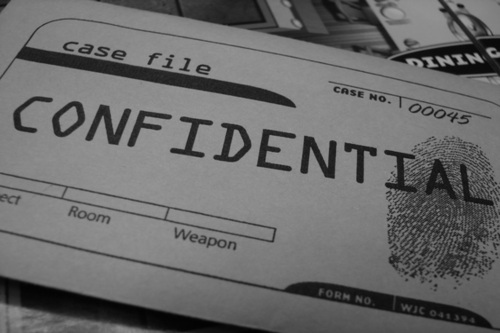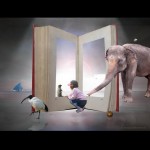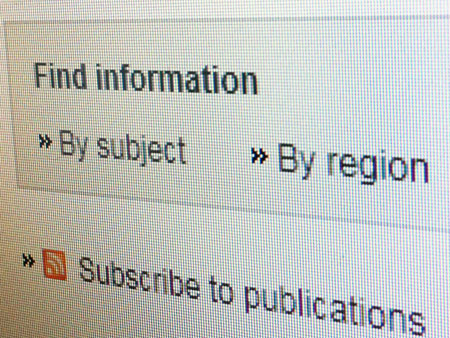
With over thirty thousand content objects in a variety of formats, the ISN holds a vast repository of data on international security research. But how do find what you’re looking for?
To enable you to locate articles, publications or podcasts for your specific area of interest, the ISN provides a filtering tool called “Find information”. The “Find information” box is located on the top right of the ISN website. First, select the most important criterion for your research, either subject or region. After clicking on your item of choice, you are presented with the topmost level of region or subject matter. To narrow down your research area, you can choose a more focused region in the tree view in the left pane. In the example below, we first chose “Africa” as a region and then narrowed the search to “Southern Africa”.
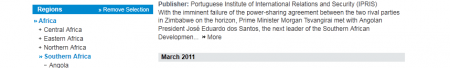
You could also narrow down the region even further. e.g. by choosing Angola or Comoros, but we will leave this for now and turn to the second filtering option, by subject. The subject tree is right above the region tree in the left pane. Clicking on a subject now will add this filter to the already selected region.