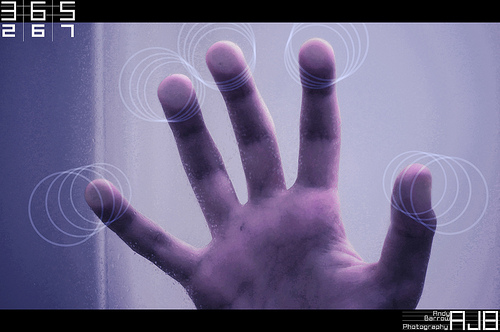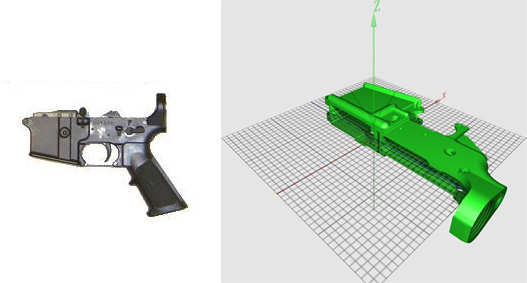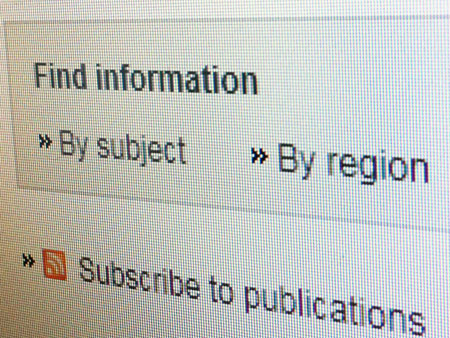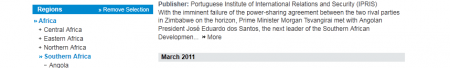What do smoke detectors, invisible orthodontic braces and infrared ear thermometers have in common? They are all NASA spin-offs; which means that they are consumer goods that in one way or another benefited from technologies developed through NASA funding, research, licensing, facilities or assistance.
There was a time when new technologies would trickle into the consumer market after they’d been developed and used by the military or in space research and exploration. But this trend is now rapidly reversing, with defense departments starting to look into ways of adapting consumer goods into their programs. A case in point is the recent call for applications by the American Defense Advanced Research Projects Agency (DARPA), an agency of the US Department of Defense. DARPA is seeking developers versed in the art of developing applications for mobile devices – or more precisely, smartphones. The agency hopes to leverage commercial smartphone development approaches to create common hardware and software that can be quickly configured to perform a variety of applications.