What is an RSS Feed?
RSS feeds allow you to subscribe to updates on websites. Special programs, called RSS readers can read these subscriptions and display them in an easy to use format.
Unlike newsletters, these feeds do not land in your email inbox and can be subscribed and unsubscribed without the need to provide any personal information.
Popular online RSS readers include Google Reader and MyYahoo. These readers are free to use.
Offline RSS readers to install on your computer are also available. Microsoft Outlook has an RSS reader included, the company provides a general introduction to RSS feeds and using Outlook to read them.
Where to find RSS Feeds
RSS feeds are available on many sites and the link to the RSS feed is usually marked with a variation of the orange RSS symbol.

The standard RSS feeds of the ISN website can be found one a standalone page listing the ISN RSS feeds, giving you the option to subscribe to Publications, IR directory entries, podcasts or ISN insights. New entries in a chosen RSS feed will then be delivered to your reader.
Special RSS feeds
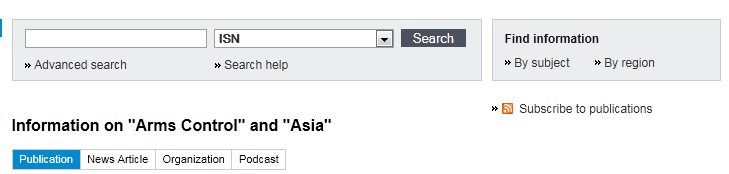
The ISN provides special RSS feeds tailored to your personal preferences.
Whenever you use the filtering functions under “Find Information” or the search function, an orange symbol on the right hand side gives you the option to subscribe.
This subscription provides an RSS feed that is updated whenever new information on your topic of choice or your exact search is published on the ISN website.

